The days end in sunsets and my trip to Brazil ended with a long airplane flight back to the USA. If you think that flying internationally could not get any worse, think again, with a mask on.
On a previous post, Sunset, Pedra de Itaipava, I shared a sunset photograph from a hike. I took the photo above from the same place, on the same day, a few minutes later, also handheld. If you want to learn more about how I took the photo, please refer to the post linked above.
I came back home with a little under 3,000 photos. I am beginning to process them and think that this is a good opportunity to talk about my workflow.
- I always take my photos in raw format and also small jpgs;
- When I arrive home after a trip or an outing, I transfer all my files to two external drives: one I keep at home and one I keep at work, about 30 miles from here. Why two locations? Well, let’s suppose something happens to my home … its reassuring to know that I have a second copy somewhere else;
- I also keep the original memory cards from important trips and photoshoots for a few years;
- In my external drives, I organize my files by year and, within each year, by location or subject: the travel photographs are stored in folders named after the location and the still life photos are stored according to subject;
- I use Adobe Bridge to index, keyword, and browse my files. For an example, see the folder below, named “2021.” All my files from my last trip are stored in a subfolder named “Brazil;”

- Directly from Adobe Bridge, I can open each file into Photoshop. I do NOT use Lightroom. I hate lightroom;
- In Adobe Bridge, I delete all technically unacceptable files first. Unacceptable files are out of focus, extremely over or underexposed, have resulted from accidents like clicking the shutter when moving the camera, or a combination of those;
- I then inspect my series of similar photographs and chose one that I like and delete the others. For example, if I took three pictures of a flower in the wind, I choose the best one and discharge the others;
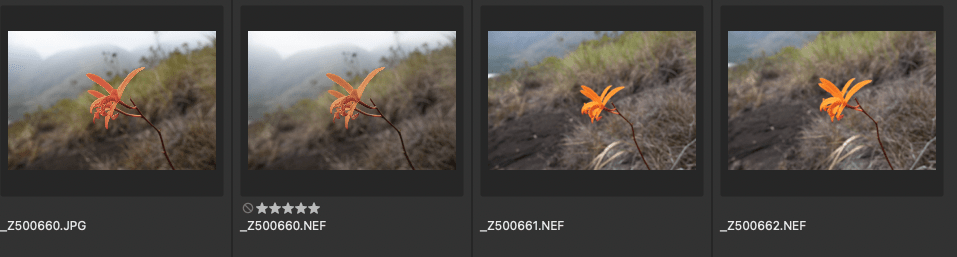
- After this stage, I delete all my jpg files from the travel folder. That reduces the number of files to store to one half;
- I then keyword the pictures using Adobe Bridge. My files from Brazil all got the labels “Brazil”, “Petropolis”, then general keywords like “landscape”, “botanical”, “person” etc;
- I continue to work on it for as many days as it takes to find and to process those award-winning photographs 😁;
The entire process may take weeks or even months to complete. Some of my trips don’t get processed until a few years later, as I am often pressed for time. Sometimes, digging into old folders that were not completely processed using the newest versions of raw processing programs will reveal long forgotten treasures.

Leave a comment